How to Easily Update Printer Firmware: Step-by-Step Guide
Table of Contents []
- Update Printer Firmware
- The Importance of Printer Firmware Updates
- Steps to Update Your Printer's Firmware
- Maintaining Printer Security Post-Update
- Printer Firmware Update Support from Plastic Card ID
- Ordering Supplies and New Printers with Plastic Card ID
- Adapting to the Rapid Pace of Technological Change
- Economical Printing with Updated Technology
- Confidence in Updated Printer Technology with Plastic Card ID
Update Printer Firmware
Keeping up with modern technology is a cornerstone of any successful business, and at Plastic Card ID , we understand that your printing needs are no exception. Printers are essential tools in the office and updating your printer firmware is crucial for ensuring the highest level of functionality and security. PCID is here to guide you through the process of printer firmware updates and help you maintain your printer's performance.Understanding Printer Firmware Updates
The Importance of Printer Firmware Updates

Printer firmware is essentially the operating system of your printer. It controls the electronic functions of the printer and ensures it communicates properly with your computer or network. Updating the firmware can bring about improved performance, new features, and most importantly, security enhancements to protect against potential vulnerabilities. It's much like updating your smartphone; you wouldn't ignore an update there, and you shouldn't with your printer, either.
Moreover, these updates can sometimes resolve existing issues that users may experience with their printers, such as compatibility problems with certain devices or occasional malfunctions. By staying current with firmware updates, you're taking a proactive step towards ensuring seamless printing operations.
What Is Firmware?
Firmware is a specific class of computer software that provides the low-level control for a device's specific hardware. For printers, this can include the way it processes input data to the manner in which it expels ink onto the page. PCID can answer any questions you have about firmware.
Firmware can be thought of as the middle-man between your printer's hardware and the software you use on your computer. Without it, or with outdated versions, your printer might not work to its full potential or could be at risk of being compromised by hackers.
Benefits of Regular Updates
- Enhanced printer features and performance
- Improved security against cyber threats
- Fixes to known bugs and issues
- Better compatibility with updated operating systems
- Potentially increased lifespan of your printer
Firmware updates ensure that your device stays up to date with the latest technological advancements and security protocols. These benefits are substantial, leading to better, more secure printing processes and a more reliable printer.
How to Check for Firmware Updates
Most printers will have a simple process for checking for firmware updates through the printer menu or a connected computer. However, if you ever feel unsure, PCID can guide you through the steps or perform the check for you. Remember that keeping your printer's firmware up to date is essential for optimal performance, so don't hesitate to reach out to us at 800.835.7919 if you need assistance.
We always recommend checking for firmware updates regularly or setting your device to notify you when an update is available. This will help you stay ahead of any potential issues.
Steps to Update Your Printer's Firmware

Updating the printer's firmware is a straightforward process, but it's important to follow the steps carefully to avoid any interruptions. Here's a quick run-through of how the process typically goes:
First, make sure the printer is turned on and connected to your computer or network. You can often find the option to update firmware in the printer's settings menu, either on the printer itself or through its corresponding software on your computer.
Preparation for the Update
- Check printer connectivity and ensure it's online.
- Backup any settings or address books stored on the device.
- Make sure the printer is plugged into a reliable power source to prevent interruptions.
Always read through any update notes or instructions provided by the manufacturer as they may include specific steps or warnings pertaining to the firmware update.
Executing the Firmware Update
When you're ready to update, you can usually choose to start the update right from the printer's screen or the computer software. The update process will likely begin automatically, during which time it's important not to interrupt the printer or shut it off.
Once the update is finished, the printer may restart on its own. Afterward, you should verify that the update was successful by checking the firmware version in the printer's settings.
Troubleshooting After the Update
If you encounter issues after updating, such as the printer not responding or certain functionalities not working, reset your printer and check connections. If problems persist, PCID customer service is always on hand to assist you with any technical issues at 800.835.7919 .
It's also wise to test the printer by running a few print jobs to ensure all is working as expected. If you notice any anomalies, don't hesitate to contact us for help.
Maintaining Printer Security Post-Update

Following a firmware update, ensuring your printer's security is maintained is just as important as the initial installation. Many firmware updates include security enhancements that protect against threats, but it's up to you to make sure these features are enabled and configured correctly.
Additionally, always ensure that the network to which your printer is connected is secure. PCID recommends using a firewall and regularly changing network passwords to help safeguard against unauthorized access.
Activating Security Features
Many printers come with built-in security features such as encryption for data transmission and password protection. It is crucial to activate these options to protect the sensitive information that passes through your printer on a daily basis.
Remember, a breach is not just about the data; it can also be about gaining control of the printer itself, which could lead to disruptive network behavior or malicious activities.
Best Practices for Secure Printing
- Regularly update firmware to patch any vulnerabilities.
- Use secure passwords and change them frequently.
- Only give printer network access to trusted users.
- Monitor printer logs to track usage and spot irregularities.
- Enable encryption and secure data channels.
Ensuring secure printing helps protect your business and its data. If you're unsure of how to implement these best practices, PCID can provide assistance and advice.
Responding to Security Alerts
If you receive a security alert from your printer, take it seriously and investigate immediately. These alerts can be indicative of attempted breaches or vulnerabilities that need attention. PCID has the expertise to analyze and resolve these alerts, so don't hesitate to reach out to us.
Staying vigilant about printer security alerts can save you from potential data loss or other security incidents. Your vigilance, coupled with our support, forms a robust defense against cyber threats.
Printer Firmware Update Support from Plastic Card ID

Plastic Card ID is dedicated to helping you keep your printer technology up-to-date and secure. Our nationwide support is just a call away to assist you with any aspect of your printer maintenance, including firmware updates. For new orders or questions on how to update printer firmware, our expert team is ready to respond.
With our comprehensive printer support, you can focus on your business while we take care of the technical details. PCID ensures that your printers are running smoothly, securely, and with the latest functionality.
Personalized Help with Firmware Updates
Each printer and each office have their own unique setup, so firmware updates aren't always one-size-fits-all. That's why PCID offers personalized support tailored to your specific hardware and software needs.
We'll help navigate the manufacturer's resources, execute the update for you, or guide you through the do-it-yourself process while providing valuable tips on how to get the most out of your updated printer.
Comprehensive Printer Services
Alongside firmware updates, Plastic Card ID provides a full range of printer services, from troubleshooting and repair to supplies management and new printer installation. Our goal is to ensure your office printers are always in top condition, so you never have to face downtime.
Your printers are an integral part of your work-flow. PCID stands by to ensure that they always function with the utmost efficiency and reliability.
Why Choose Plastic Card ID for Your Printer Needs?
- Nationwide service with easy access to support
- Dedicated and knowledgeable technicians
- Customized solutions for your business
- End-to-end printer maintenance and support
- Emphasis on security and up-to-date technology
From our commitment to customer satisfaction to our technological expertise, choosing Plastic Card ID means choosing peace of mind for all your printer-related concerns.
Ordering Supplies and New Printers with Plastic Card ID

Whether you're running low on ink or toner, or it's time for an upgrade to the latest printer model, Plastic Card ID is your one-stop shop. We service everyone, nationwide, and provide prompt deliveries to keep your operations running without a hitch. When it comes to state-of-the-art printing solutions, you can count on us.
Our inventory includes a range of printing supplies and equipment from top manufacturers, ensuring you get quality products every time. Plus, our team can advise you on the best choices for your specific printing needs.
Easy Ordering and Delivery
Ordering supplies is a breeze with Plastic Card ID . Just give us a call at 800.835.7919 , and we'll handle the rest. We offer fast, reliable delivery so that you're never left waiting for the essentials.
Our nationwide reach means that no matter where you're located, we've got you covered. Keep your printing operations fluent and efficient with our easy ordering process.
Expert Recommendations on Printers
When upgrading or expanding your printing equipment, making the right choice is crucial. That's where our expertise comes in. Plastic Card ID provides recommendations based on years of experience and a deep understanding of the latest printing technologies.
Whatever the scale of your operations, we can help you find the perfect printer to meet your demands. From multifunctional devices to specialized printers, we have the knowledge to guide your purchase.
Consultations for Optimized Printing Solutions
Beyond merely selling printers and supplies, Plastic Card ID offers consultations to optimize your printing infrastructure. We consider your business's size, output needs, and workflow to craft a solution tailored to you.
By optimizing your printers and processes, you can save on costs, increase productivity, and reduce environmental impact. PCID is committed to helping you achieve the most efficient printing setup possible.
Why Consistent Updates Are CriticalAdapting to the Rapid Pace of Technological Change
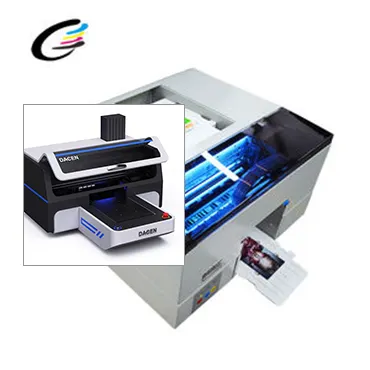
Technology evolves rapidly, and printers are no exception. You might not think about your printer as technology that needs regular updates, but keeping firmware current can be as crucial as updating the operating system on your computer or phone. PCID helps keep your technology agile and effective in face of constant advancements.
By consistently updating your printer firmware, you respond proactively to the fast-paced technology shifts that could otherwise leave your equipment vulnerable or outdated. Staying current also ensures compatibility with new software and devices as they hit the market.
The Role of Firmware in Technological Evolution
As the central nervous system of your printer, firmware plays a critical role in how the hardware responds to new innovations. With each update, producers can improve how the printer functions, interacts with other devices, and even prolong its service life.
Firmware updates allow your printer to stay in sync with technological advancements and avoid becoming obsolete prematurely. It's a simple action that carries significant implications for the usability and longevity of your equipment.
Plastic Card ID Support for Continuous Improvement
- Assistance with routine firmware updates
- Guidance on best practices for printer maintenance
- Helpdesk for troubleshooting and technical support
Continuous improvement is part of our philosophy at Plastic Card ID . Our support ensures your printers are not just maintained, but consistently enhanced through the latest firmware updates. Keep your printing infrastructure sophisticated and secure with our comprehensive support.
Staying Ahead of Security Threats
With cyber threats becoming more sophisticated, keeping your printer's firmware up-to-date is a critical aspect of your overall cybersecurity strategy. PCID knows the significance of this and provides the necessary support to keep your network safe.
The latest firmware often contains patches for security loopholes that hackers could exploit. By updating, you're fortifying your first line of defense and protecting your sensitive data from potential breaches.
Economical Printing with Updated Technology

Believe it or not, updating your printer firmware can lead to cost savings. Newer firmware versions may optimize the printer's performance, leading to reduced ink or toner usage and more efficient energy consumption. With PCID , not only do you maintain your printer's functionality and security, but also its cost-effectiveness.
Such updates can result in tangible business benefits, transforming your printer from a simple peripheral to a key player in your office's smart technology roster. Plastic Card ID is your ally in maximizing these benefits and ensuring your technology investments pay off.
Savings from Efficient Printer Use
An efficient printer equals less waste and lower costs. Firmware updates can provide your printer with the latest efficiency settings that manage resources better and reduce operating costs.
Whether you're a small business owner or manage a large corporate office, PCID comprehends the importance of cost-saving without compromising on quality. Let us help you find the perfect balance for your printing needs.
Environmental Benefits of Updated Firmware
Minimizing waste isn't just great for your bottom line; it's also beneficial for the environment. Updated firmware often means more eco-friendly printing, less paper waste, and a smaller carbon footprint for your business.
Plastic Card ID encourages sustainable practices, and we're pleased to support your environmental initiatives through our environmentally-conscious printer solutions.
Maximizing Printer Longevity
A printer that's kept up-to-date with firmware is more likely to have a longer operational life, postponing the need for costly replacements and reducing electronic waste. Plastic Card ID sees the value in sustainable usage of technology and will help you achieve it.
With regular updates, your printer remains in tune with the latest technological criteria, ensuring it serves your business needs effectively for many years to come. Protect your investment and maintain peak performance with our expert support at 800.835.7919 .
Concluding with Care and ExpertiseConfidence in Updated Printer Technology with Plastic Card ID

Plastic Card ID stands at the forefront of printing technologies and services. We pride ourselves on empowering our clients by providing guidance on how to update printer firmware, maintaining printer functionality, and ensuring top-notch security. Our nationwide availability means no matter where you are, you can count on our expertise and responsive service.
If you're looking for unparalleled printer support, have questions about updates, need new printer supplies, or are interested in the latest in printing technology, don't hesitate to reach out to us. You can easily and confidently place new orders or get your questions answered by calling our team at 800.835.7919 .
Contact Us for Streamlined Printing Solutions
Upgrade your business printing experience with Plastic Card ID . Whether it's maintenance, new equipment, or advice on printer firmware updates, we're here to serve you. Get in touch with our friendly and knowledgeable staff today for personalized service that aligns with your needs.
We deliver only the best in customer satisfaction, and we look forward to helping your business thrive with technology that never misses a beat.
Plastic Card ID : Your Partner in Printing Excellence
At Plastic Card ID , we're more than just a printer service provider; we're your partners in printing excellence. Our commitment to keeping your technology current and secure is the bedrock of our service offerings. Join the ranks of satisfied customers nationwide who trust us with their printing needs.
Don't let outdated printer firmware slow down your business's potential. Embrace the technological edge with Plastic Card ID , where exceptional service meets cutting-edge solutions-call us at 800.835.7919 to get started on the path to modernized, secure, and efficient printing.
Previous Page

