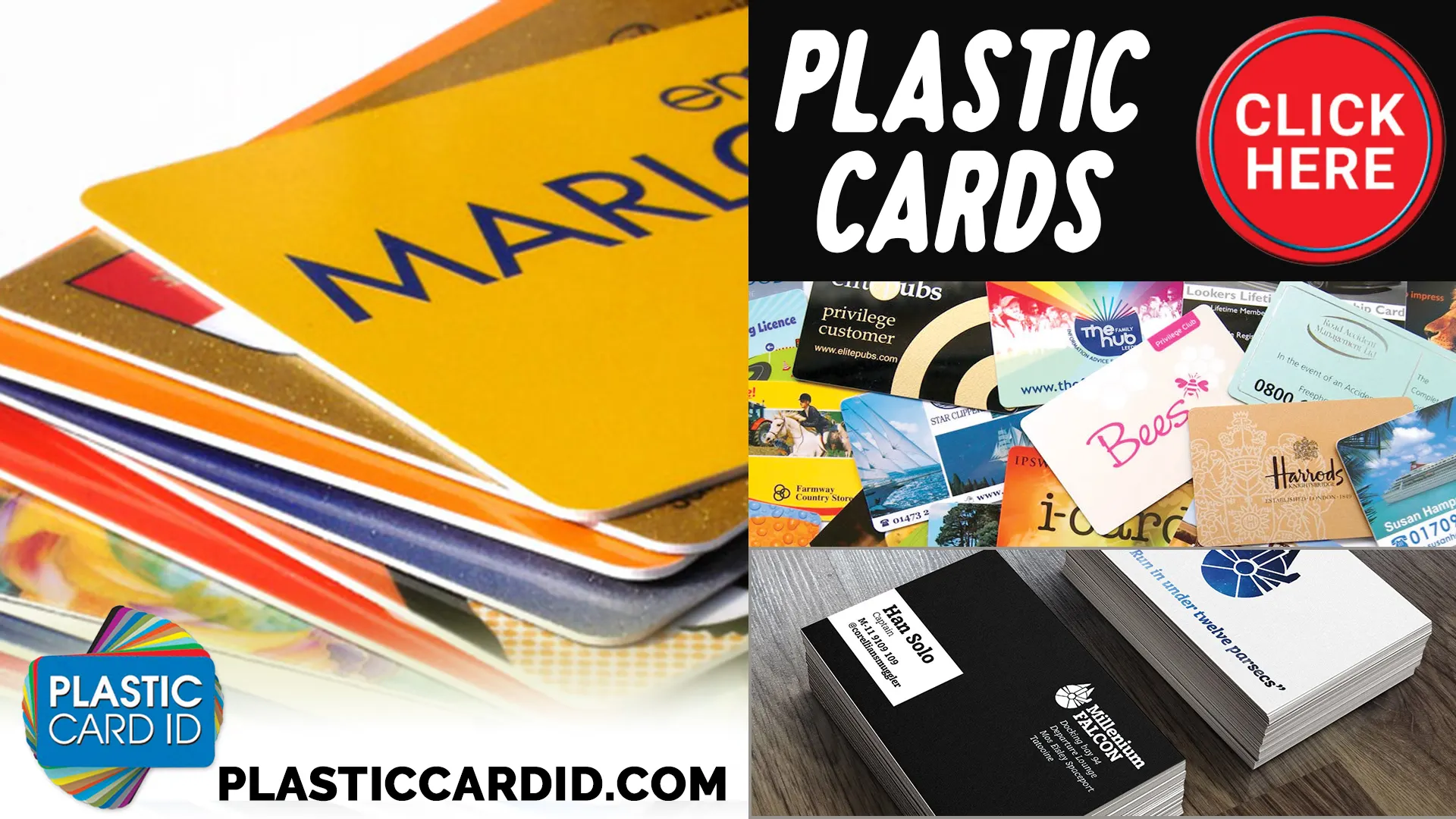Ultimate Guide: Maintenance Tips Card Printers Essentials
Table of Contents []
- Maintenance Tips Card Printers
- Maintaining the Exterior of Your Printer for Lasting Performance
- Internal Cleanings Extend Printer Lifespan
- Updating Software and Drivers
- Optimal Card and Ribbon Storage for Quality Assurance
- Regular Updates to Hardware Components
- Developing a Relationship with Your Service Provider
- Cleanliness and Hygiene: The Basics and Beyond
- The Importance of Quality Supplies
- Establishing an Effective Maintenance Routine
- Remember: Regular Maintenance Is Key!
Maintenance Tips Card Printers
Regular Maintenance Tips to Keep Your Plastic Card Printers in Prime ConditionWelcome to Plastic Card ID where we understand the value of keeping your plastic card printers running smoothly. Plastic card printers are an essential asset for any business that depends on them for creating ID cards, membership cards, or any kind of personalized plastic cards. Regular maintenance is key to ensuring they perform at their best, thereby minimizing downtime and maximizing the life of your investment. Plastic Card ID is here to provide you with easy-to-follow tips and the expertise you need, all just a phone call away at 800.835.7919 .
Maintaining the Exterior of Your Printer for Lasting Performance
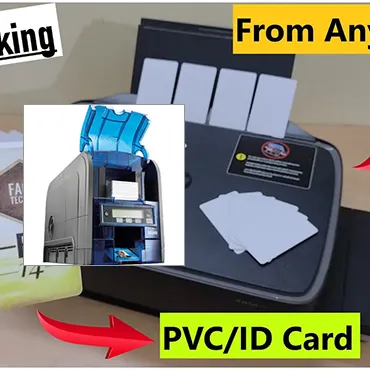
By keeping the outside of your plastic card printer clean, you're taking an essential step in prolonging its life. Dust and debris can easily accumulate, leading to potential snags or other issues that can interrupt your work. Here are easy suggestions to incorporate into your routine:
Cleaning the Outer Surfaces
Use a soft, lint-free cloth to wipe down the printer's exterior. This will help keep it dust-free. Avoid using harsh chemicals or solvents, which may damage the surface.
For tougher stains or dirt, a mild soapy water solution can be applied gently with a cloth. Just remember to turn off the printer first and ensure it's unplugged.
Avoiding Direct Sunlight and Humidity
Keep your printer away from windows or areas where it can be exposed to direct sunlight, which might warp or fade parts of the machine. Similarly, high humidity environments can lead to internal moisture, potentially harming the electronic components inside.
Choose a well-ventilated, climate-controlled area for your printer to maintain an optimal environment.
Printer Placement Tips
Ensure your printer is on a stable surface - vibrations could affect the printing quality. Also, there should be enough space around the printer for adequate ventilation and for the opening of doors or input trays without obstruction.
Avoid placing heavy objects on top of the printer, as this can cause misalignment to the internal mechanics.
Internal Cleanings Extend Printer Lifespan

Internal cleaning is just as important as taking care of the outside. Over time, cards carry dust and oils from fingers into the machine, which can collect and affect functionality:
Regular Cleanings With a Schedule
Create a cleaning schedule based on the printer's usage. Frequent users should clean the inside mechanisms at least once a month, while less frequent users can do so quarterly.
Use a cleaning kit designed specifically for your model of printer. These usually include cleaning cards, swabs, and sometimes cleaning rollers.
Handling Printer Ribbons
Printer ribbons should be handled with care. Oils from your fingers can damage the ribbon, which in turn affects print quality. When replacing ribbons, make sure your hands are clean or use gloves.
Always follow the manufacturer's instructions when installing new ribbons to avoid unnecessary damage or wear.
Dealing With Jamming Issues
If a card jam occurs, refer to your printer's manual for proper removal techniques to avoid damaging internal parts. Never use sharp objects to remove stuck cards.
After a jam, perform a cleaning cycle to clear out any remnants that may cause future jams or disruptions in printing.
Updating Software and Drivers
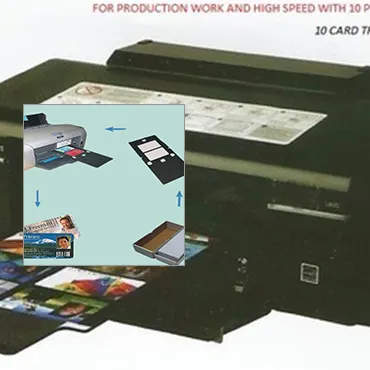
Just like keeping the physical parts of your printer clean, keeping its software and drivers up to date is equally important for performance:
Check Manufacturer Websites
Regularly visit your printer manufacturer's website for updates. New drivers can fix bugs, improve printing efficiency, and even extend your printer's capabilities.
Set reminders to check for updates every few months or subscribe to the manufacturer's newsletter if available.
Software Maintenance
Use the printer's software to run diagnostics tests. These can identify any underlying issues that may not be immediately noticeable.
Consult the user manual or the manufacturer's customer support if you encounter any irregularities during these tests.
Professionally-Recommended Updates
If you're unsure about installing updates yourself, feel free to call 800.835.7919 for assistance. Our team is ready to guide you through the process or even handle updates for you.
Maintaining the latest software ensures your printer interacts optimally with your computers and networks.
Optimal Card and Ribbon Storage for Quality Assurance

How you store your cards and ribbons can impact the quality of your printing. Here's how to store supplies the right way:
Card Storage Practices
Store cards in a clean, dust-free environment. Keeping them wrapped or in a sealed container can prevent unnecessary exposure.
Avoid touching the printable surface of the cards. Oils from your skin can affect how the ink adheres to the card, potentially ruining the print.
Ribbon Preservation
Ribbons should be stored away from direct light, which can degrade their quality.
Extreme temperatures can also affect ribbons, so storing them in a temperature-controlled area is ideal.
Inventory Rotation
Use a "first in, first out" method for your supplies. Older cards and ribbons should be used first to prevent them from becoming outdated or unusable over time.
Periodically check your inventory for any signs of damage or wear.
Regular Updates to Hardware Components
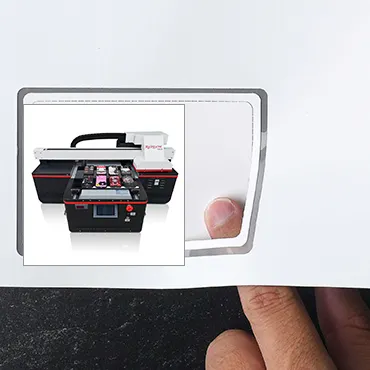
Hardware components sometimes need attention too. Keeping them updated and in good condition helps prevent issues:
Knowing When to Replace Parts
Be aware of your printer's lifecycle and the typical lifespan of its parts. Parts like print heads or rollers can wear out and may need to be replaced.
The printer's manual or manufacturer's website can offer guidance on part lifespans and symptoms of wear.
Expert Assistance in Parts Replacement
If you need help replacing parts, Plastic Card ID is just a phone call away at 800.835.7919 . Our team can ensure that your printer is fitted with the right parts and installed correctly.
We can also provide maintenance and service contracts to regularly check and replace parts as needed.
Recognizing Warning Signs
Stay alert to any changes in print quality, unusual noises, or error messages. These can signify that certain hardware components require attention or replacement.
Regularly inspecting your printer can help you catch these signs early, before they lead to bigger issues.
Developing a Relationship with Your Service Provider

Your service provider is a valuable resource for keeping your plastic card printer in its best condition. Here's why staying in touch is beneficial:
Access to Professional Advice
Getting regular advice from experts like those at Plastic Card ID can save you time and money in the long run.
Regular check-ins can provide you with up-to-date maintenance practices and early warnings for potential issues.
Warranty and Service Contract Benefits
Understand the coverage of your printer's warranty and the benefits of additional service contracts. These can be lifesavers when unexpected issues arise. Plastic Card ID can help clarify these details and advise you on the best options.
Service contracts often include periodic maintenance, which can keep your printer operating at peak performance.
Ongoing Support and Troubleshooting
Whenever you face a problem with your plastic card printer, having a direct line for support is invaluable. For questions or to start a new order, reach out to us at 800.835.7919 , and we'll assist you with any concerns.
With nationwide service, Plastic Card ID ensures you have professional support wherever you are.
Cleanliness and Hygiene: The Basics and Beyond

Cleanliness isn't just about keeping your printer looking nice-it's about hygiene too, especially in shared work environments:
Regular Surface Disinfection
Regularly disinfect the printer's touch points, like buttons or touchscreens, to prevent the spread of germs, especially during cold and flu season.
Use disinfectants that are safe for electronics to avoid any potential damage.
The Role of Hygiene in Maintenance
Good hygiene practices contribute to a cleaner work environment and also reduce the need for frequent deep cleanings of your printer.
Encourage staff to clean their hands before and after using the printer to minimize the transfer of oils and dirt.
Hygiene Supplies for Your Printer
Keep a small stock of hygiene supplies like disinfectant wipes or hand sanitizer near your printer for convenient cleaning.
Make it part of the routine to wipe down the printer after each use, particularly in high-traffic scenarios.
The Importance of Quality Supplies

High-quality printing starts with the right supplies. Here's how to choose:
Selecting the Right Cards and Ribbons
Not all cards and ribbons are created equal. Using manufacturer-recommended or high-grade supplies can make a significant difference in print output.
Lower-quality materials can lead to poorer image reproduction, frequent jams, and can even damage your printer in the long run.
The Cost of Cutting Corners on Supplies
While it might be tempting to go for cheaper alternatives, the potential costs of repairs, reprints, and downtime can ultimately outweigh any initial savings.
Stick with reputable suppliers, and if in doubt, ask Plastic Card ID for recommendations. We are always here to help with expert advice and quality supplies.
Staying on Top of Supply Levels
Running out of supplies can halt your printing operations. Regularly check your inventory levels and set reminders to restock well before you're likely to run out.
For quick and easy reordering, keep 800.835.7919 at your fingertips. At Plastic Card ID , we can supply you with the top-quality materials you need, with nationwide delivery.
Establishing an Effective Maintenance Routine

Now that we've outlined the essentials, let's talk about putting them into practice with a regular maintenance routine:
Creating a Maintenance Checklist
Develop a checklist for daily, weekly, and monthly maintenance tasks. Having a structured plan helps ensure that nothing gets overlooked and that your printer stays in great shape.
Include everything from surface cleaning to software updates in your checklist.
Staff Training and Responsibility
Training your staff properly on printer maintenance matters. Everyone who uses the printer should understand the basic care it needs and how to identify potential issues.
Assign specific maintenance tasks to individuals or teams to ensure consistency and accountability.
Maintenance Logs and History
Keep a log of all maintenance activities, including internal cleanings, parts replacements, and software updates. This helps track the health of your printer and can be very useful if you need to call in support for any complex issues.
Plastic Card ID suggests regularly reviewing these logs to spot patterns or reoccurring issues that may require professional attention.
Remember: Regular Maintenance Is Key!

Regular maintenance of your plastic card printer is not just about keeping it running-it's about protecting and extending the life of your investment. By following these tips and developing a thorough maintenance routine, you'll minimize the risk of downtime and ensure consistent, high-quality prints for your business.
Still have questions, or need to place a new order for supplies? Don't hesitate to reach out to us at 800.835.7919 . With nationwide service, Plastic Card ID is your go-to source for all things related to plastic card printers, providing professional guidance and support to keep your printer in top condition.
Let's work together to make sure your plastic card printer continues to serve you well for many years to come.
Previous Page